My friend Ryan (old FHE dad. What a guy) did this thing and put the picture on his facebook, and it looked pretty cool. So naturally, I wanted to do it too. Here's my lovely creation...I'm not gonna lie. Maybe it's just my pride and conceit, but if I were a band, I was so use this album cover!! I loove it!!
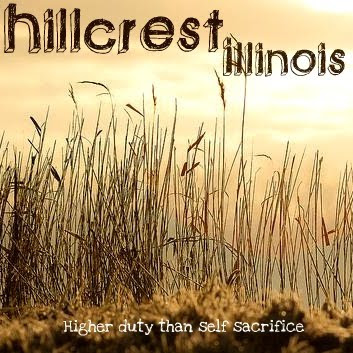 These are the directions for doing it. So so so fun. I'm bored, so you have to suffer. Haha
These are the directions for doing it. So so so fun. I'm bored, so you have to suffer. Haha1- Go to Wikipedia & in top leftish corner, click "Random Article." The first random wikipedia article you get is the name of your band.
2- Go to Quotationspage.com and in the column on the left side, click "Random quotes." The last four or five words of the very last quote on that page is the title of your first album.
3. - Go to Flickr.com and click on "Explore" then go to the top where the tool bar is and select "Explore from the last 7 days" from the drop down menu. Third picture, no matter WHAT it is, will be your album cover.
4. - Use photoshop or another way (try picnik.com) to put it all together.
5. - Post it with this text as the caption or as a comment and tag the people you want to share it with!
It was really fun, I won't lie. I did a couple more after this. Haha Here's a couple...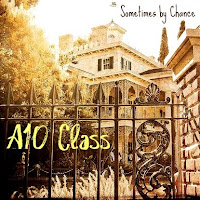





0 comments:
Post a Comment